The process of creating this video was long and tedious at times. I began by listening to the song multiple times and identifying the time at which each major note occurred. I placed these times along with the sound which goes with them in a huge list in an Excel spreadsheet:
Then, I had the complicated process of selecting the shapes which would be used and determining their location on the screen so that I could enter the information into the animation software which I was using, POV-ray. I first determined all of the information I need within the same spreadsheet as shown above. I then entered the information into POV-ray which I could then use to render the necessary frames.
The problem with this process was that it was really easy to enter information incorrectly which could cause the frames to appear incorrectly. In the example below, the three frames should be nearly identical but due to an error in the code, the third frame experiences an unexpected jump.
I had a really hard time figuring out this problem, but with help from my professor I was eventually able to get it working correctly. Then next problem I encountered was in actually compiling the frames into the final product. To do this, I used Windows Live Movie Maker. However, it seemed at first that the only amount of time each frame could be displayed was 0.03 seconds per frame. This caused a problem because when all the frames were compiled, the movie was about 1 minute 50 seconds long instead of the necessary 2 minutes and 3 seconds. This caused all of the timing to be off, which was extremely frustrating. However, I soon found that I could set the movie to play at 0.03333 frames per second, which ultimately achieved the desired effect.
The final project consists of 3700 unique frames, about 2,500 lines of code in POV-ray, and multiple days worth of work. However, I am ultimately very pleased with the final product.
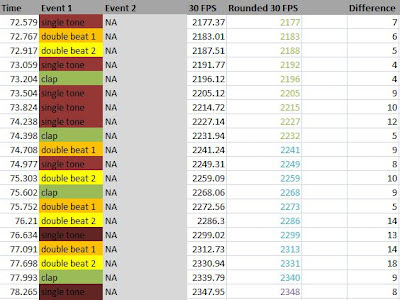

No comments:
Post a Comment